Vercel
We recommend deploying your app to Vercel. It makes it super easy to deploy Next.js apps.
-
Push your code to a GitHub repository.
-
Go to Vercel and sign up with GitHub.
-
Click on Add New Project.
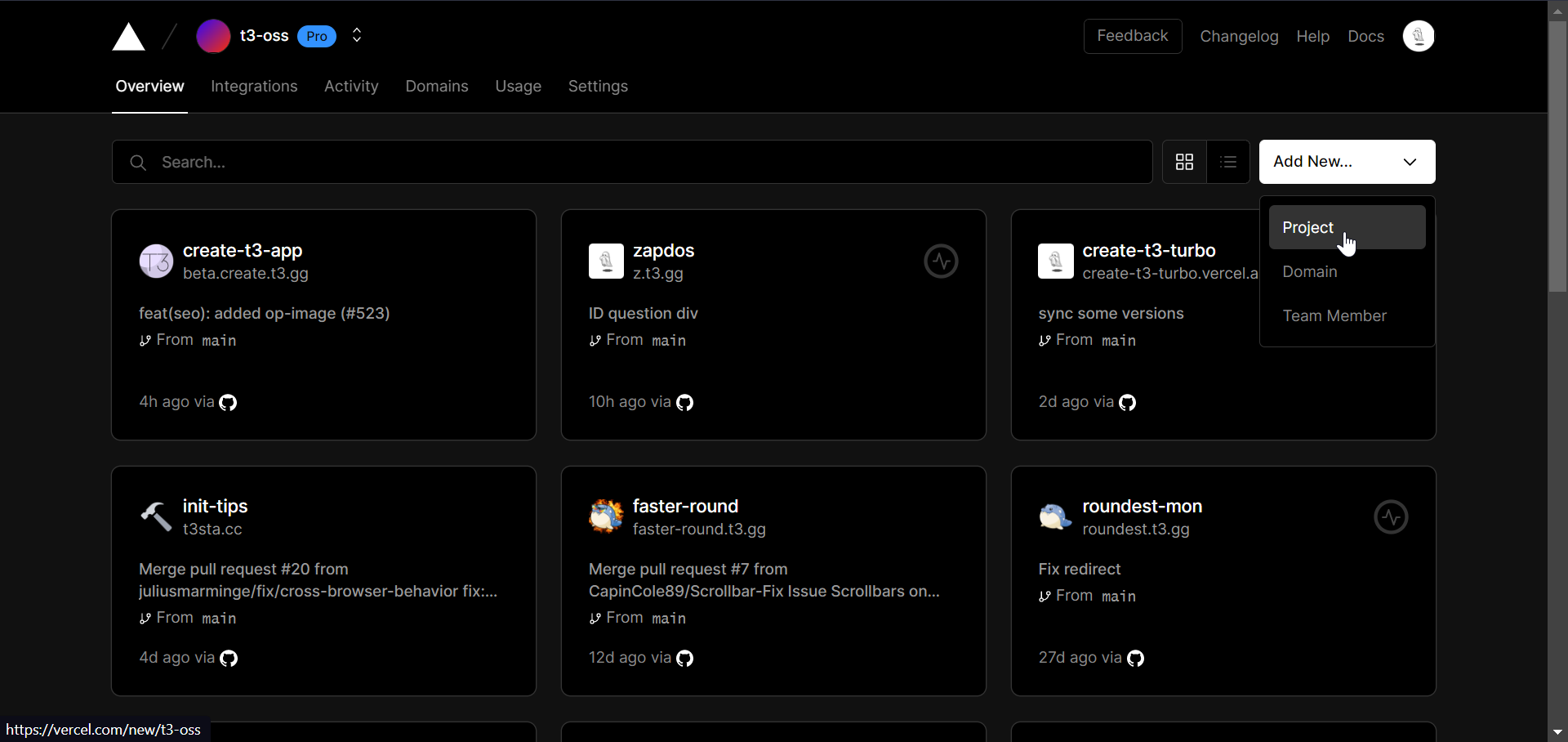
-
Import the GitHub repository with your project.
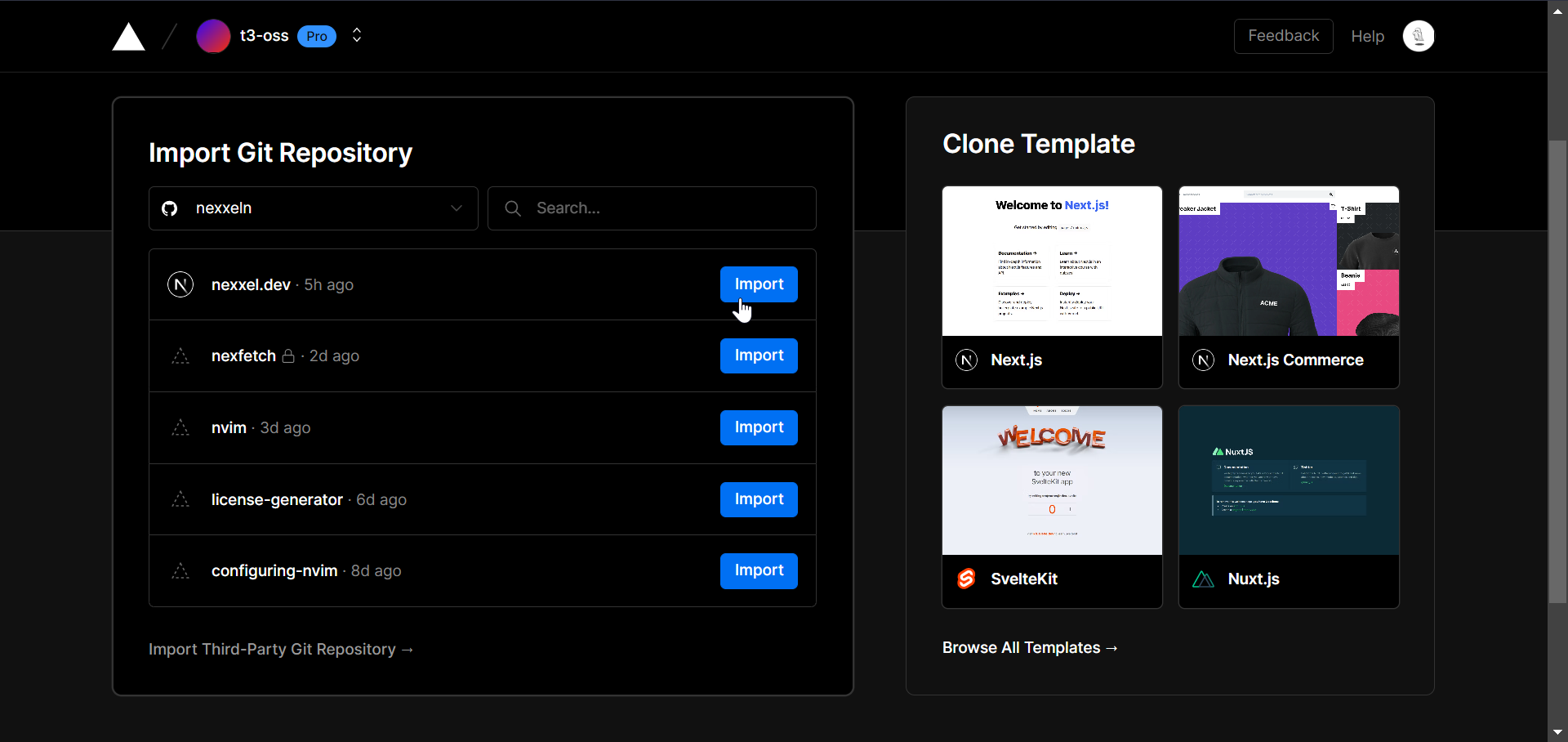
-
Add your environment variables.
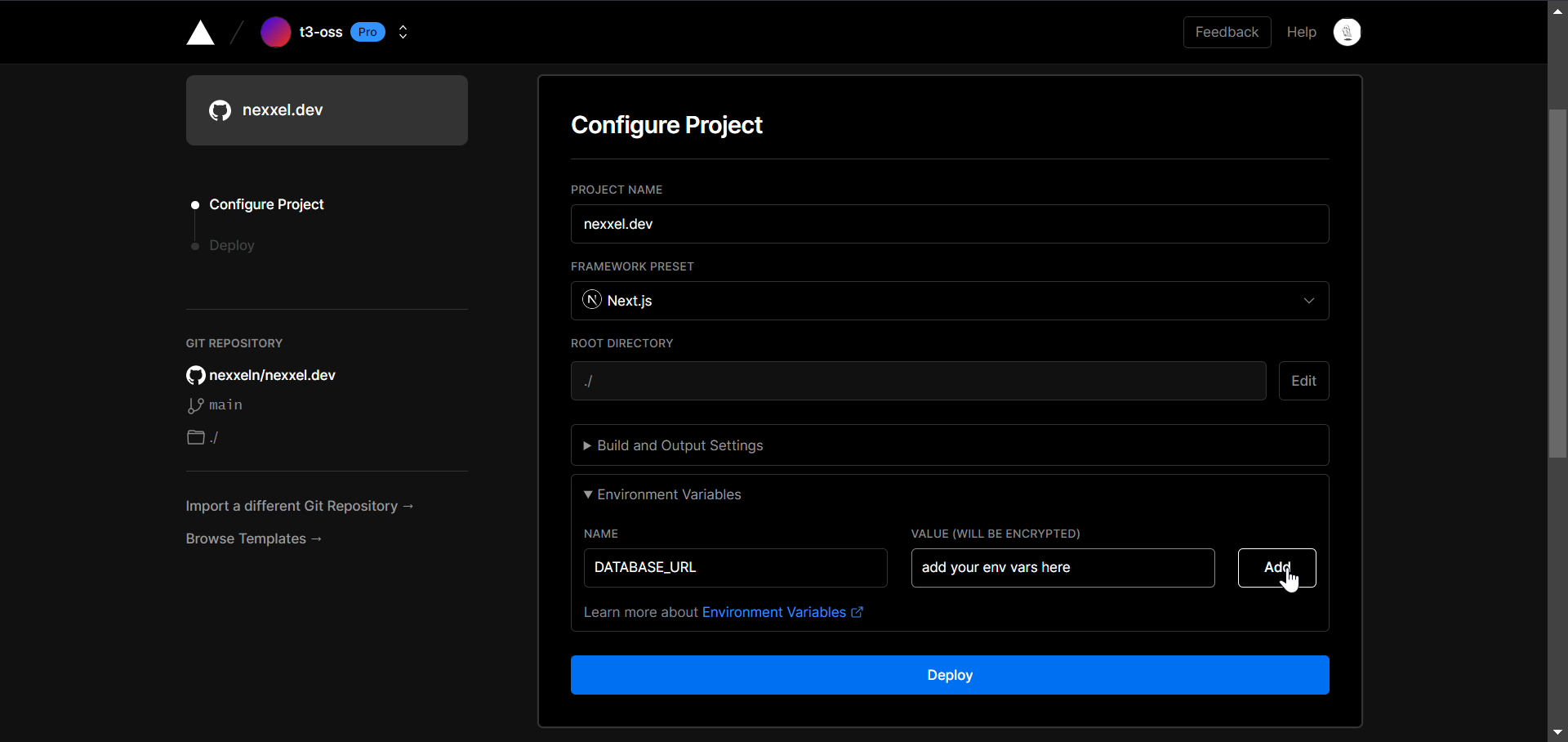
-
Click Deploy.
-
Now whenever you push a change to your repository, Vercel will automatically redeploy your website!